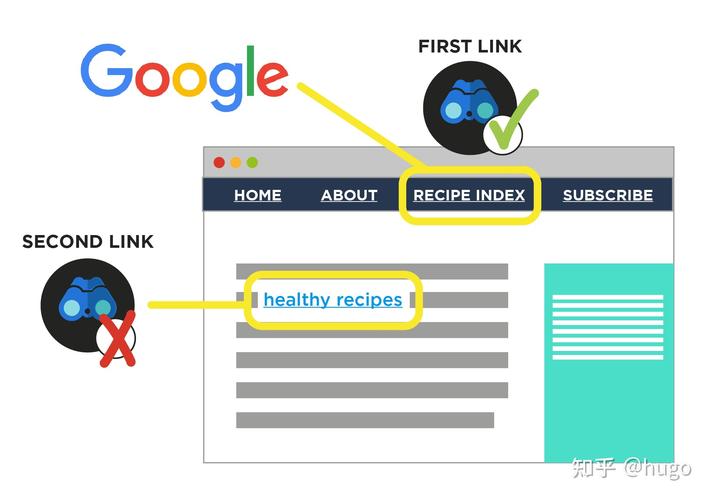**Google Account Switcheroo: How to Change Your Default in Minutes**
(How To Change Default Google Account)
Ever opened your phone or laptop only to find Google autofilling the wrong email? Maybe you accidentally posted a YouTube comment from your work account. Maybe Drive keeps saving vacation photos to an old college email. Fixing your default Google account isn’t just tech housekeeping—it’s about saving your sanity. Let’s break it down.
**Step 1: Know What You’re Stuck With**
First, figure out which account Google thinks is “you” right now. Open any Google service like Gmail, Drive, or YouTube. Look at the profile icon in the top-right corner. The email shown there? That’s your current default. If it’s the wrong one, don’t panic. Google’s memory isn’t perfect.
**Step 2: Break Up with All Accounts (Temporarily)**
To reset things, you need a clean slate. Sign out of *every* Google account on your device. Click your profile icon, select “Sign out” or “Manage accounts,” then remove all accounts. Think of it like cleaning cookie crumbs off a keyboard. Google won’t hold a grudge.
**Step 3: Rebuild Your Digital Identity**
Now, sign back in—but start with the account you *want* as the default. Open Google in your browser or app. Enter the email and password for your preferred account. This tells Google, “Hey, prioritize this one!” It’s like reintroducing yourself at a party where everyone forgot your name.
**Step 4: Add Other Accounts as Sidekicks**
Need access to other emails? Add them after setting the default. Click your profile icon again, choose “Add another account,” and log in. These extras become secondary options. Your default stays front-and-center for searches, emails, and random late-night Google Docs sessions.
**Why This Works**
Google picks a default based on who signed in first or last. By wiping the slate and signing in strategically, you’re reprogramming its habits. It’s like training a puppy: consistency wins.
**Troubleshooting Tips**
Stuck with the old default even after signing out? Check all devices linked to your Google account. Phones, tablets, smart TVs—they all count. Sign out everywhere, then repeat the steps. Still no luck? Clear your browser cache. Old data sometimes ghosts around like a bad Wi-Fi signal.
**Avoid Future Headaches**
Prevent mixups by using separate browsers for different accounts. Chrome for personal, Firefox for work. Or use Chrome’s profile feature to silo logins. Bookmark each profile to avoid confusion.
**Final Note**
Changing your default Google account takes five minutes but saves hours of frustration. No more sending invites from the wrong email. No more sharing docs from a dormant account. Just smooth, intentional browsing.
(How To Change Default Google Account)
Remember, tech isn’t magic—it’s a tool. Take control, and your digital life gets simpler. Now go fix that default. Your future self, calmly checking email without panic, will thank you.
Inquiry us
if you want to want to know more, please feel free to contact us. (nanotrun@yahoo.com)