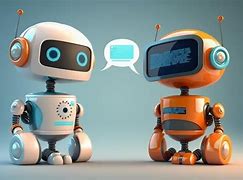Ghostwriting Genius: How To Make Your AI Text Invisible
(How To Make Chat Gpt Undetectable)
AI tools like ChatGPT are everywhere now. People use them for emails, essays, even stories. The problem? A lot of AI writing feels robotic. Teachers, bosses, or apps can spot it fast. You want your text to sound like you, not a machine. Here’s how to tweak AI content so it slips under the radar.
First, know why AI text gets caught. AI loves patterns. It repeats sentence lengths, uses the same transitions, or picks overly formal words. Humans are messier. We mix short and long sentences. We forget grammar rules sometimes. We add personal jokes or slang. AI detectors hunt for that robotic smoothness. Your job is to roughen it up.
Start by changing sentence structure. AI often starts sentences the same way. For example: “The importance of this method is clear. The data shows significant results. The next step involves analysis.” See the pattern? Break it. Try: “This method works—here’s why. Look at the data: the numbers don’t lie. Now, let’s dig into what it all means.” Mix questions, statements, and fragments. Keep readers on their toes.
Next, add human quirks. Share a tiny personal detail. If writing an essay, maybe add: “I once tried this the hard way, and my laptop almost crashed.” In a work email, throw in: “This reminds me of last year’s team lunch—everyone loved the tacos, right?” These moments feel real. They’re hard for AI to fake naturally.
Use simpler words. AI leans on fancy terms like “utilize” instead of “use,” or “commence” instead of “start.” Swap them. Think like a person, not a thesaurus. Instead of “The objective is to facilitate enhanced communication,” say, “The goal is to help people talk better.” Clear and direct wins.
Mess with the flow. AI writes perfectly logical paragraphs. Humans ramble. We go off topic, then circle back. Add a thought that seems random but ties in later. For example: “Marketing plans need creativity. (Seriously, my cat could’ve written that last proposal.) But creativity needs data, too.” The cat joke? It’s unexpected. It breaks the AI’s “professional” tone.
Edit like a human. After generating text, read it aloud. If it sounds like a robot wrote it, it probably did. Where do you stumble? Add a comma. Shorten a sentence. Replace a stiff phrase with slang. For example, change “Furthermore, the results indicate success” to “And hey, guess what? It worked.”
Throw in typos. Not a lot—just one or two. Maybe swap “their” for “there” once, or forget a comma. AI text is usually flawless. Humans aren’t. But be careful. Don’t make it look sloppy. A tiny error says, “A real person typed this in a hurry.”
Change up formatting. AI often uses bullet points or numbered lists. Try dashes or parentheses instead. Write a sentence halfway, then add a hyphen—like this—to explain further. Or use ellipses when trailing off… see? It feels more casual.
Read stuff by real people. Notice how bloggers, journalists, or friends write. They’re unpredictable. They switch tones, use humor, or tell mini-stories. Copy those tricks. If your AI text feels too smooth, throw in a curveball. Add a metaphor, a pop culture reference, or a rhetorical question.
Test your work. Use AI detectors like Originality.ai or GPTZero. If they flag your text, edit again. Focus on spots that feel too polished. Add chaos. The goal isn’t to trick the tool forever. It’s to make the text feel alive, like a human poured time into it.
(How To Make Chat Gpt Undetectable)
Remember, AI is a tool, not a ghostwriter. Treat its output like a rough draft. Your personality is the secret sauce. The more you tweak, the less it looks like ChatGPT—and the more it sounds like you.
Inquiry us
if you want to want to know more, please feel free to contact us. (nanotrun@yahoo.com)